 Acidity
Acidity
Download on the App Store
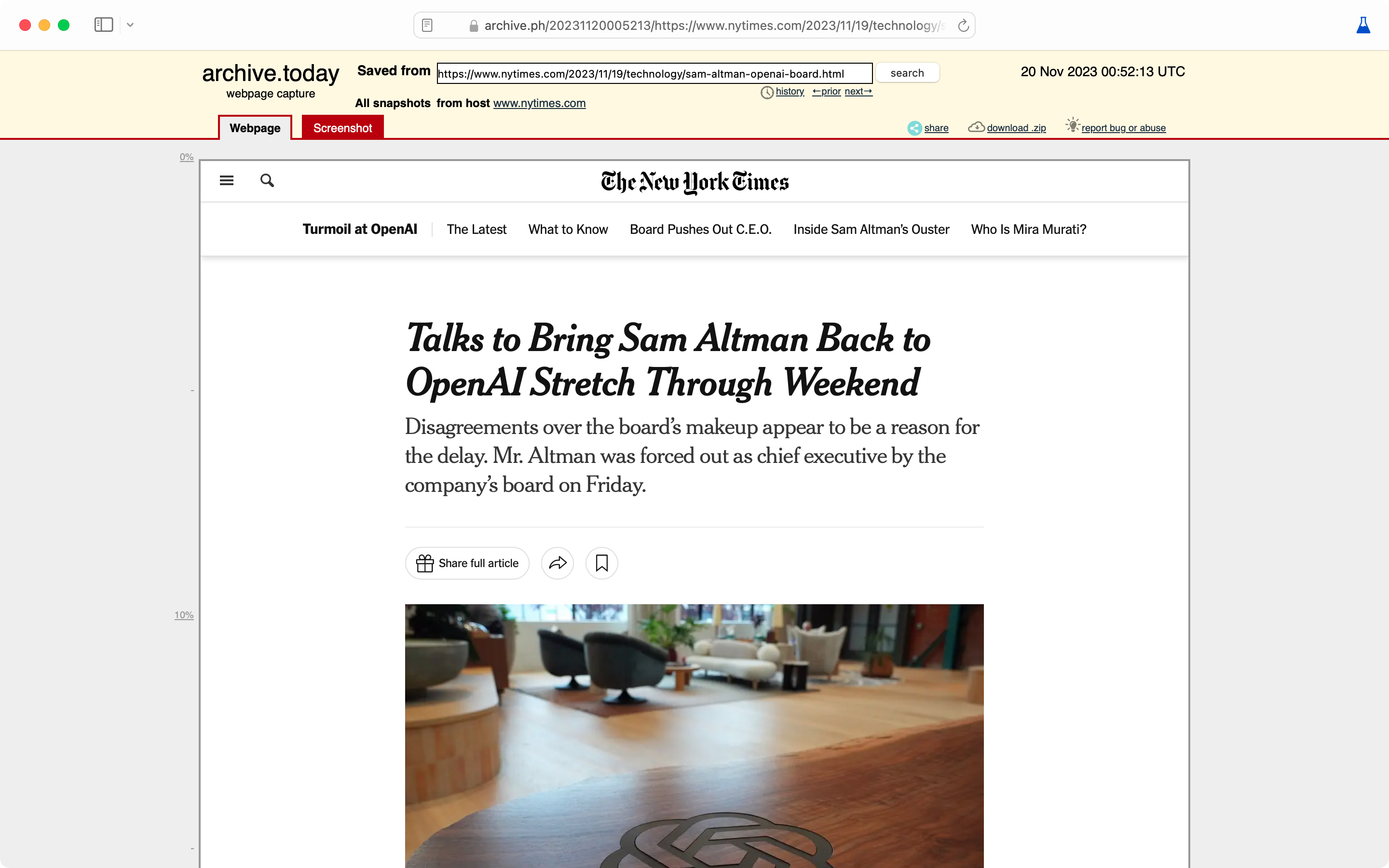
Questions
How do I change the extension settings?
You can change the extension settings by opening preferences, switching to the extensions panel, selecting Acidity, and clicking the settings button.

What are matches and how do I use them?
Matches are used for automatically navigating to archived versions of pages depending on the URLs. They can be added in the extension settings. For more information, see 'How do I change the extension settings?'.
What is the syntax used for matches?
Matches are JavaScript regexes created using the RegExp class.
They are modified to match the entire URL, so surrounding the regex with ^ and $ is not necessary.
For more information about regexes, see the MDN documentation on them.
Privacy
Acidity does not collect any data.
Why are certain permissions required?
activeTab: Used for navigating to the archived version of the current tab.tabs: Used for navigating to archived versions of matched tabs.storage: Used for storing and persisting settings across browser restarts.
Contact
Send emails to acidity@octalwise.com.